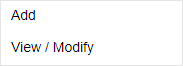
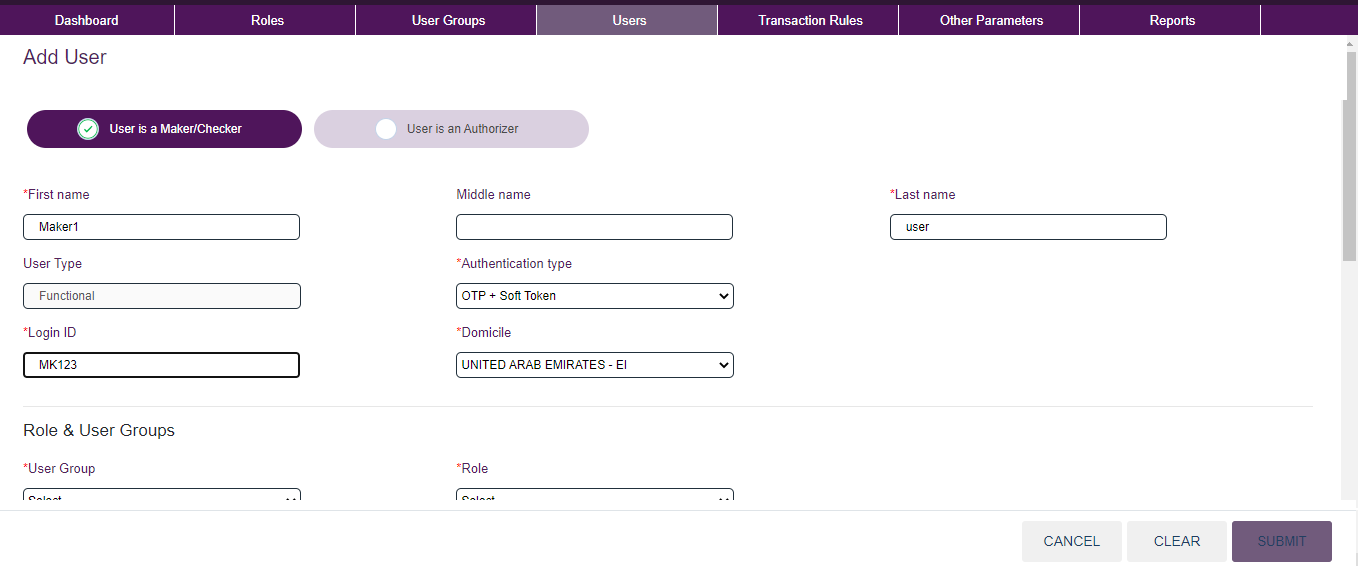
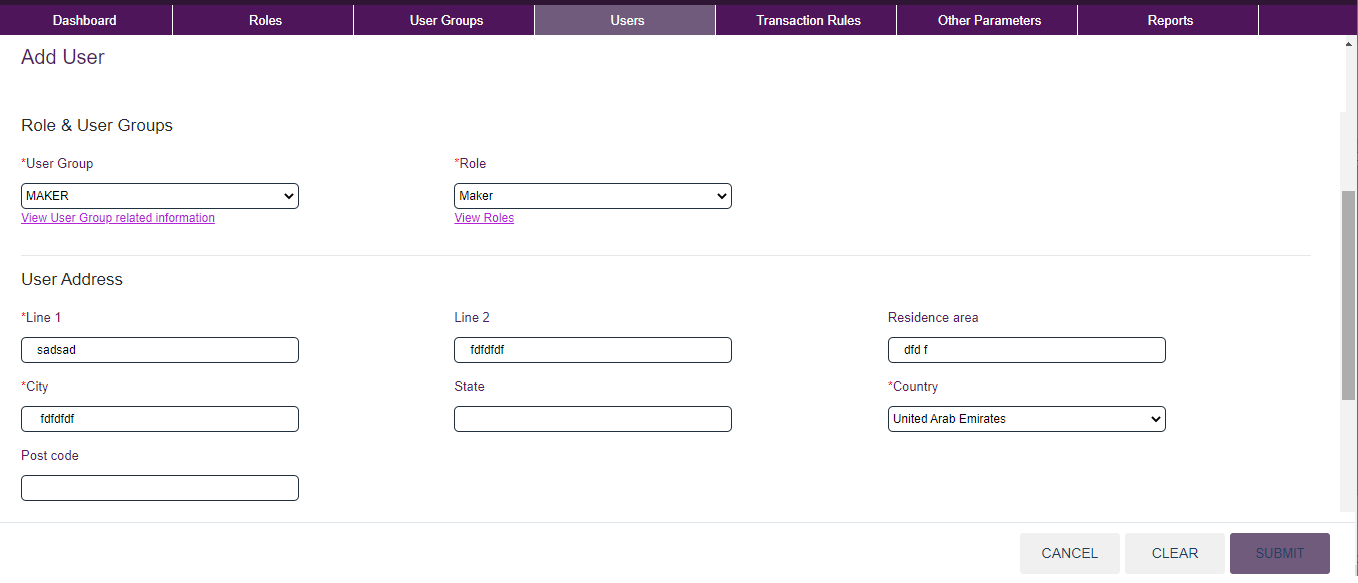
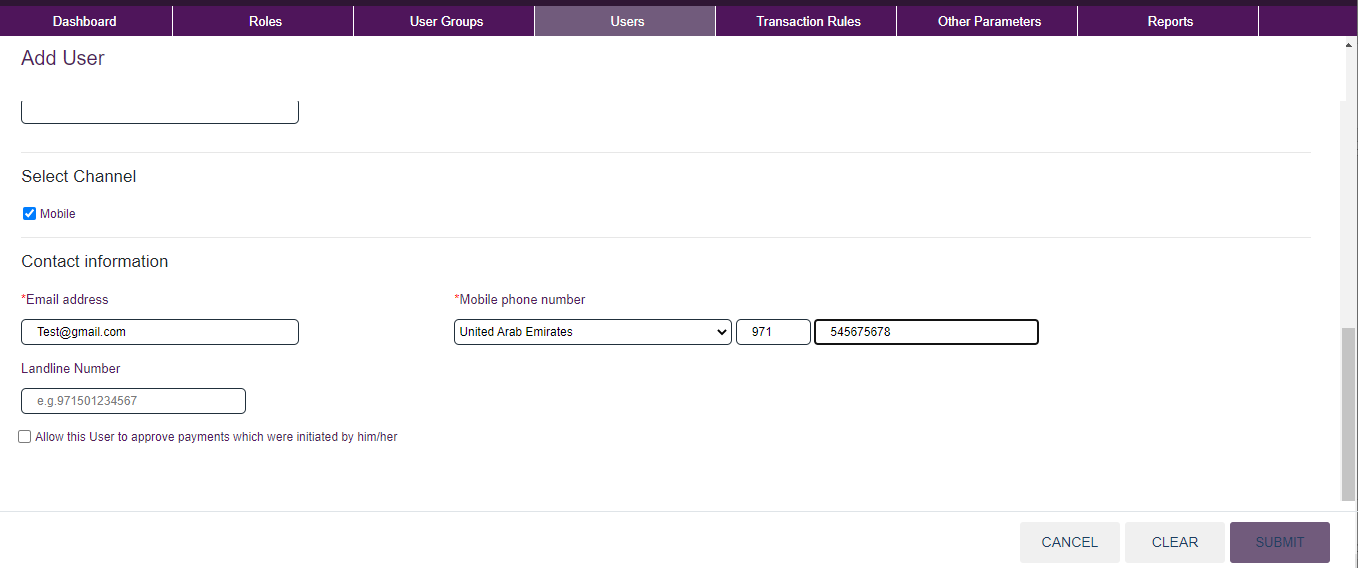
Click here to navigate to Users module option
Click Add option
Select the user type as Maker/Checker
Enter the 'First name' and 'Last name'
Select the 'Authentication type' from dropdown
Enter the 'Login ID' and select 'Domicile' from dropdown
Select the 'User Group' from dropdown
Select the 'Role' from dropdown
Enter the 'User Address' details
Enter the 'Contact information' details
Click Submit
Displays the confirmation details
Click 'Add Another User'
Select the user type as Authorizer



Select the authorizer from list
Fill all the madatory fields
Select the Role & User Group from dropdown
Enter the 'User Address' details
Enter the 'Contact information' details and check off the box to allow the user to provide approval for the intiated payments
Click Submit
Displays the confirmation details
Click 'Add Another User'
Click here to navigate to Users module option
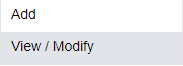
Click View/Modify option
Click Action icon to view the option
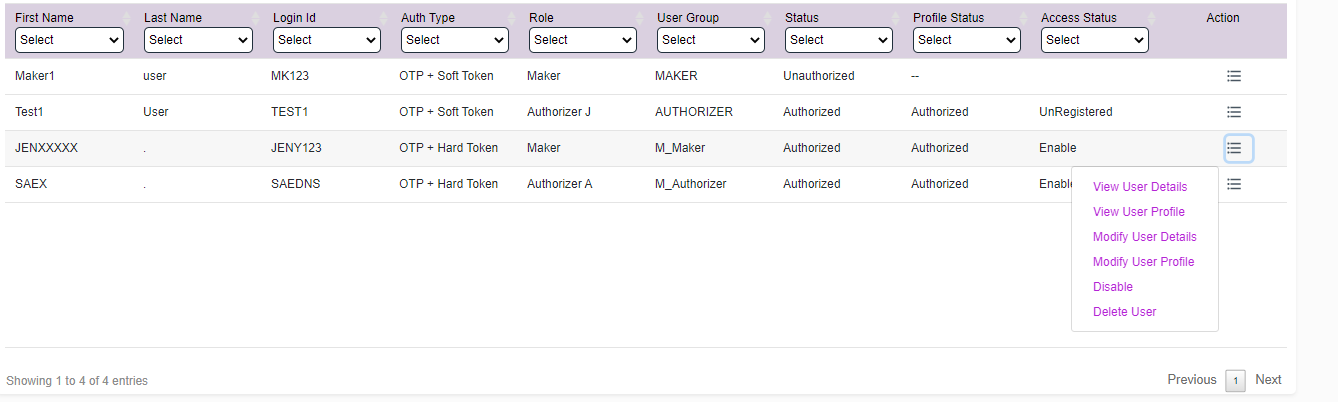
Click here to view/modify/disable/delete the user details/profile