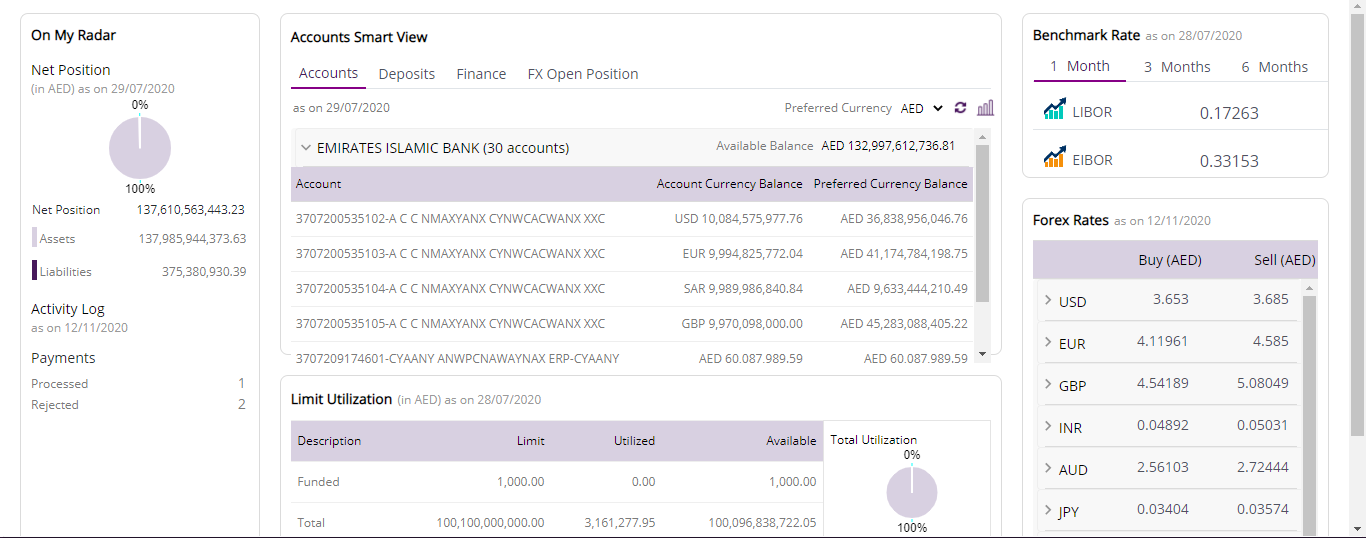
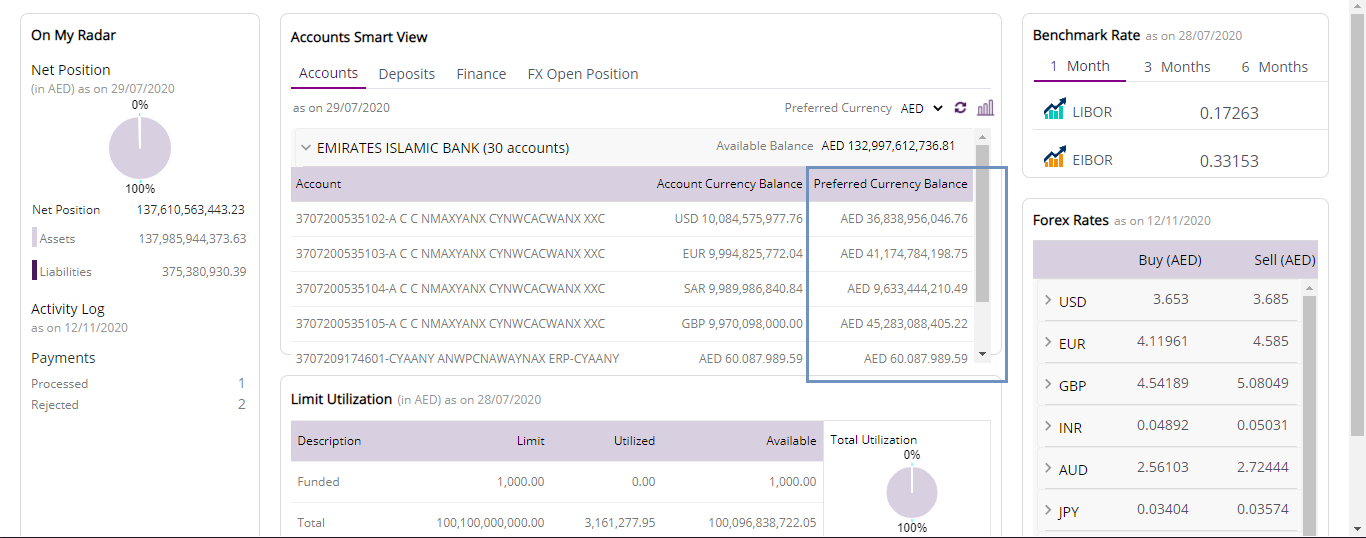
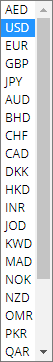
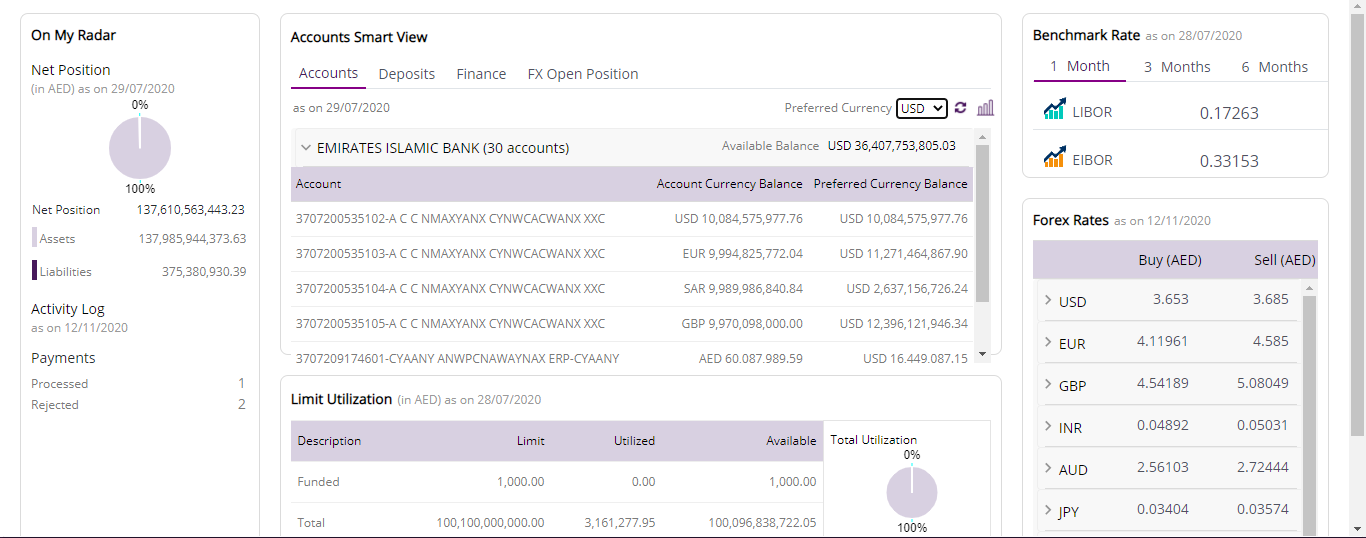
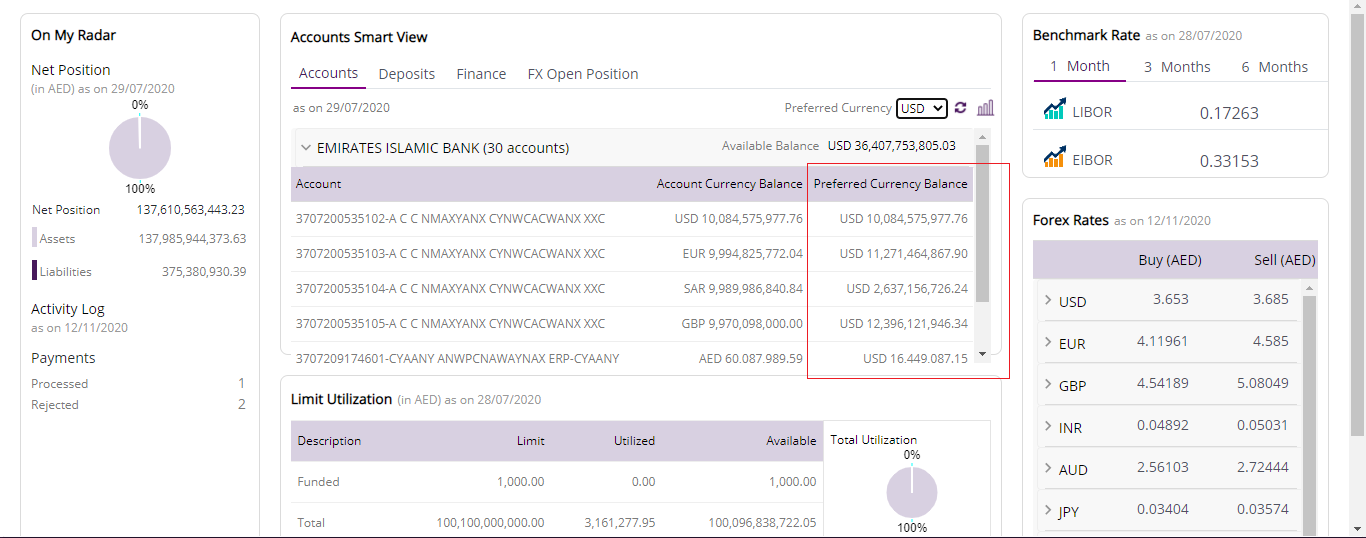
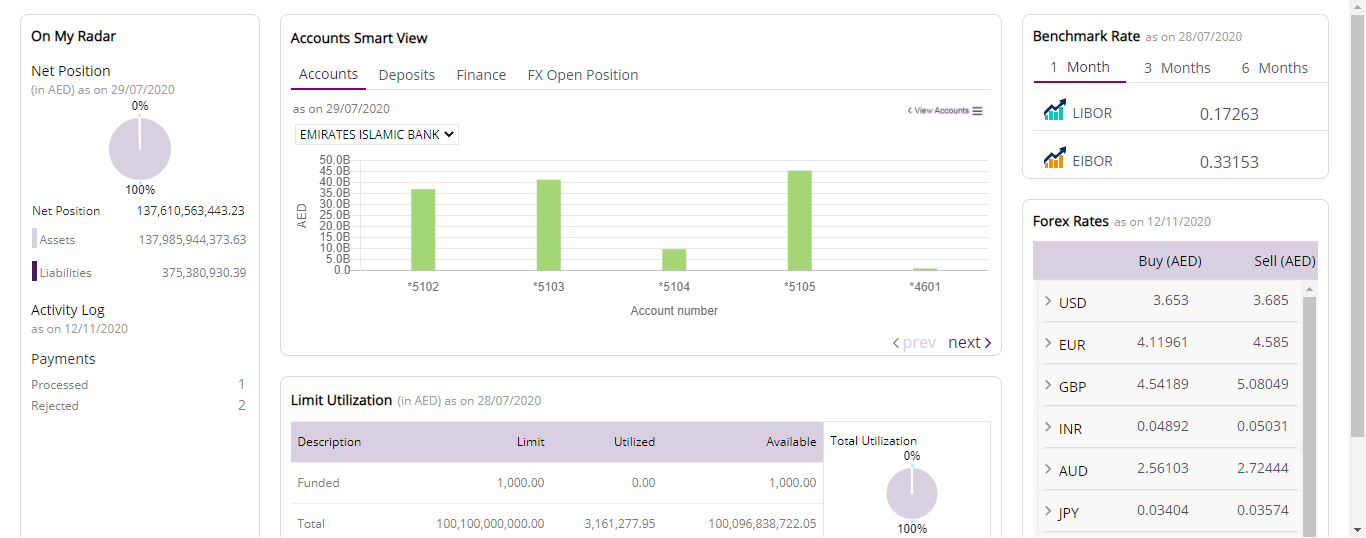
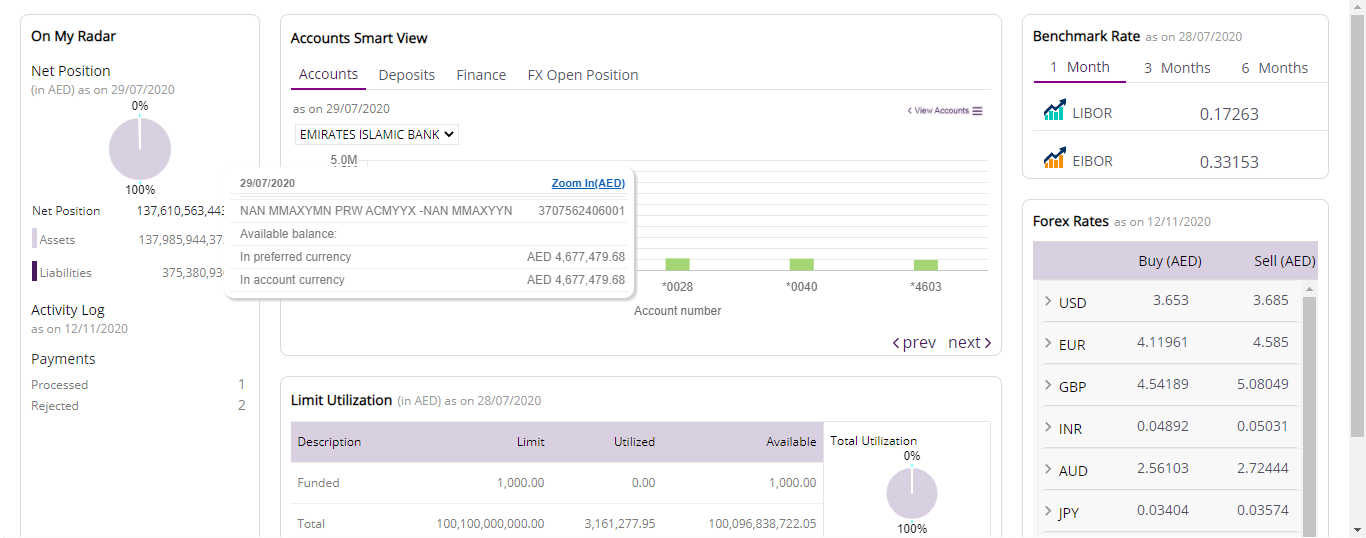
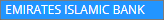
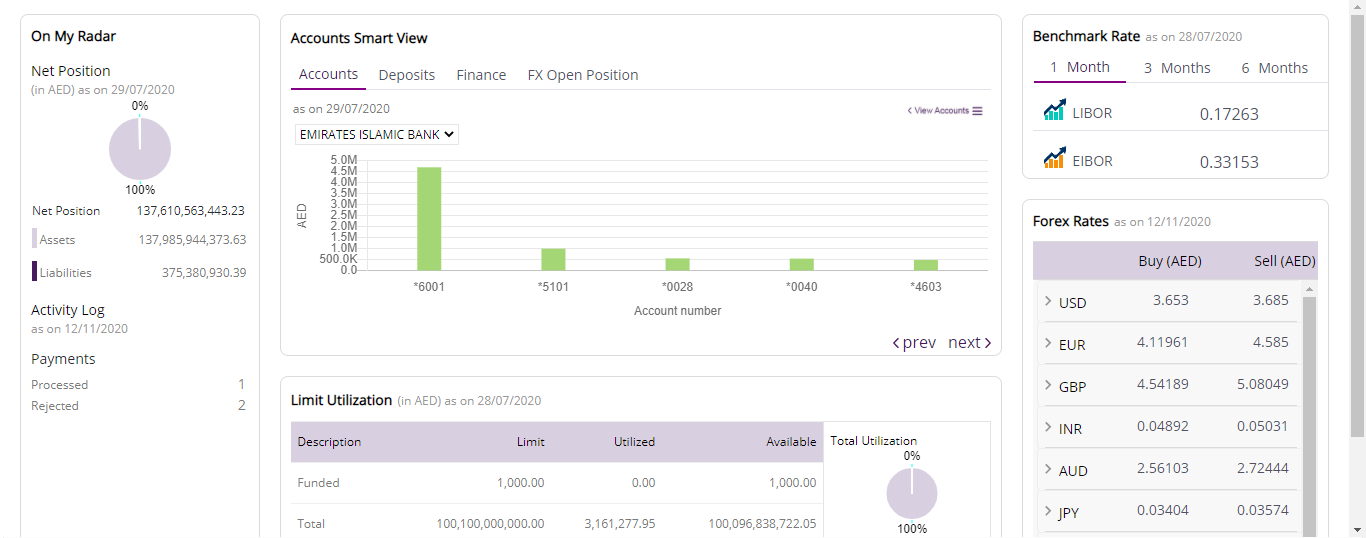
Displays the Account Smart View details
Displays all the ENBD Accounts Summary
Click here to expand and view the details
Select the 'Preferred Currency' from the dropdown list
Displays the account details for the selected currency
Click here to view the details in a graph format
Details pop-up for the account, when the user click on the bar chart
Select the bank from the dropdown list
Click 'Zoom In' to view last 5 days balance trend