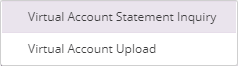

Click to navigate to the Virtual Account screen
Click Initiate
Click here to initiate a Virtual Account Statement Inquiry

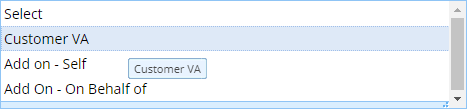

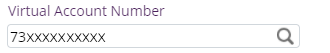

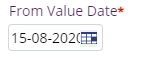
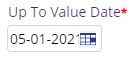
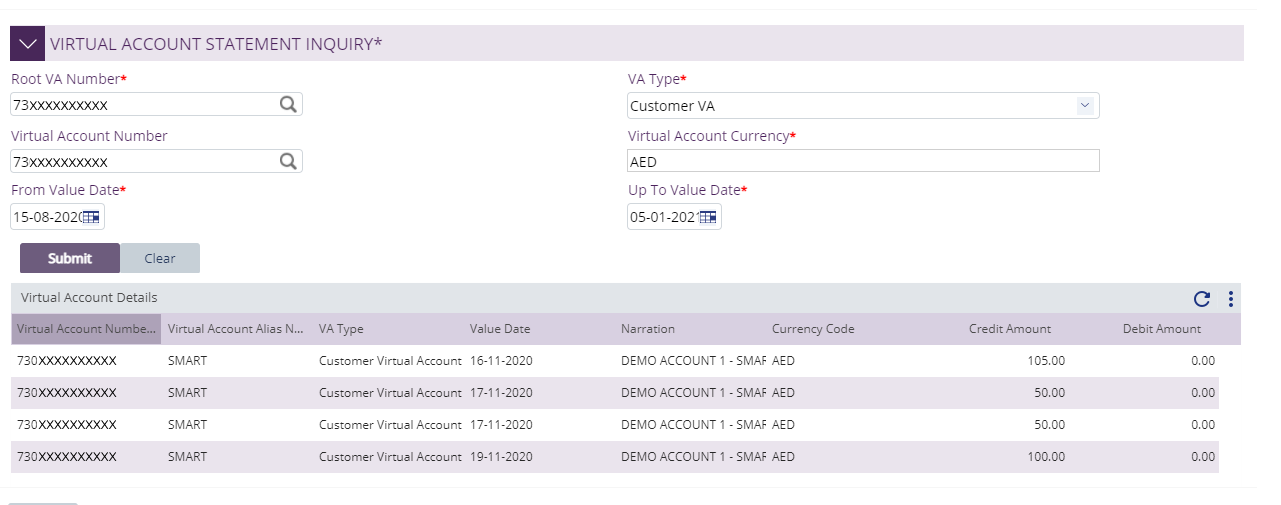
Select the 'Root VA Number' using the lookup
Select a root VA number by double-clicking a row / record
Select the 'VA Type' from the dropdown list
Select the 'Virtual Account Number' using the lookup
Select a VA account number by double-clicking a row / record
Enter the 'Virtual Account Currency'
Select the 'From Value Date'
Select the 'Up To Value Date'
Click Submit to view the details for the selected period
Displays the VA details for the selected period