Click to navigate to Payments
Click Initiate
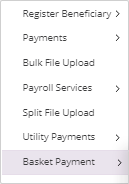
Click Basket Payment
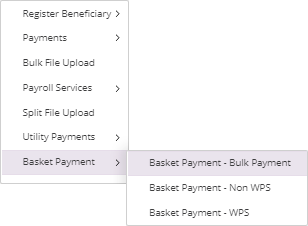
Click Basket Payment - Bulk Payment
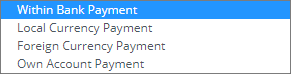
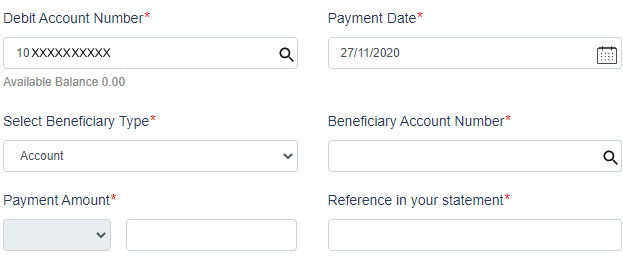
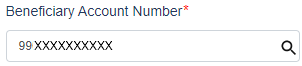
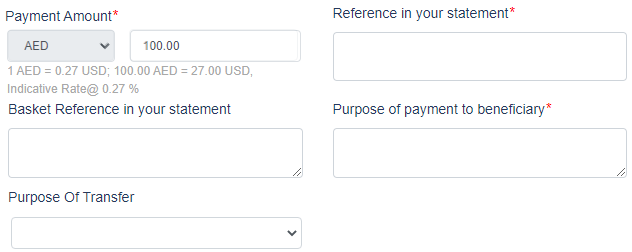
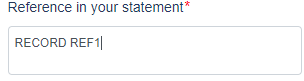
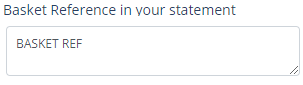
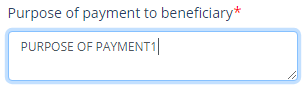
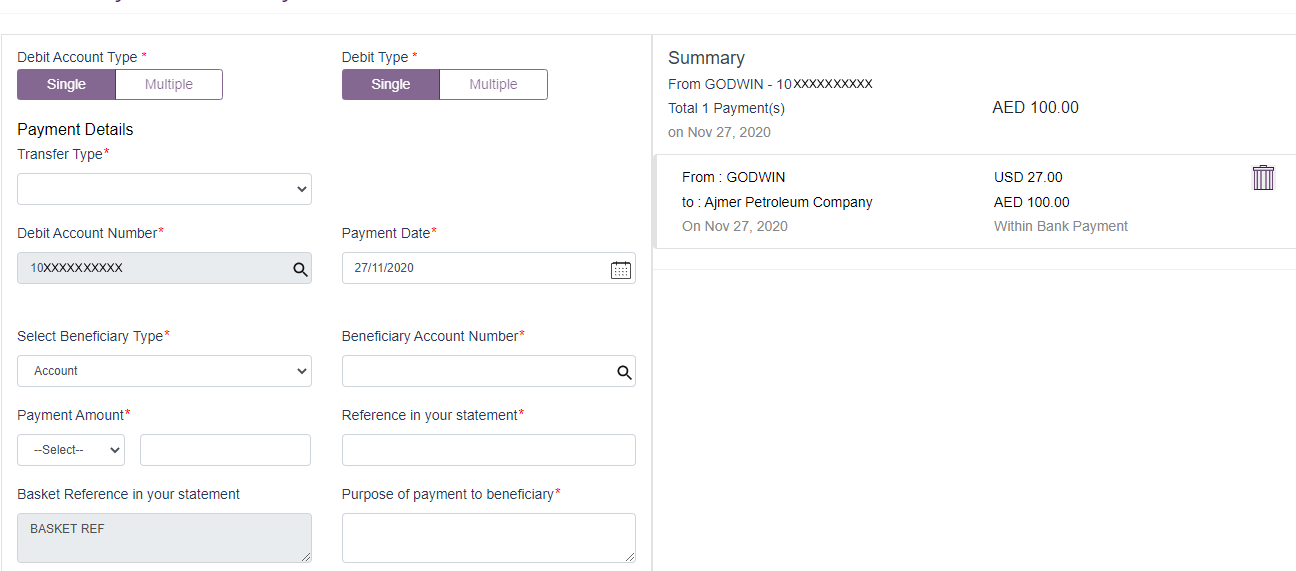
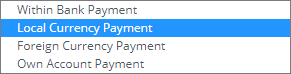
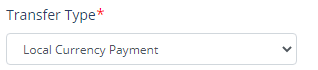
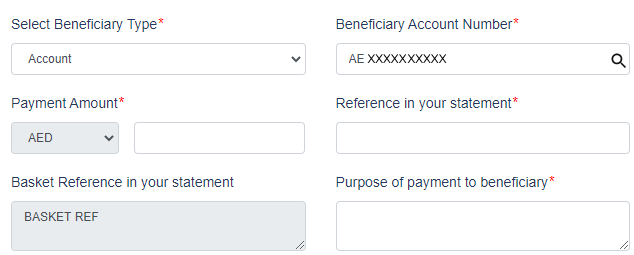
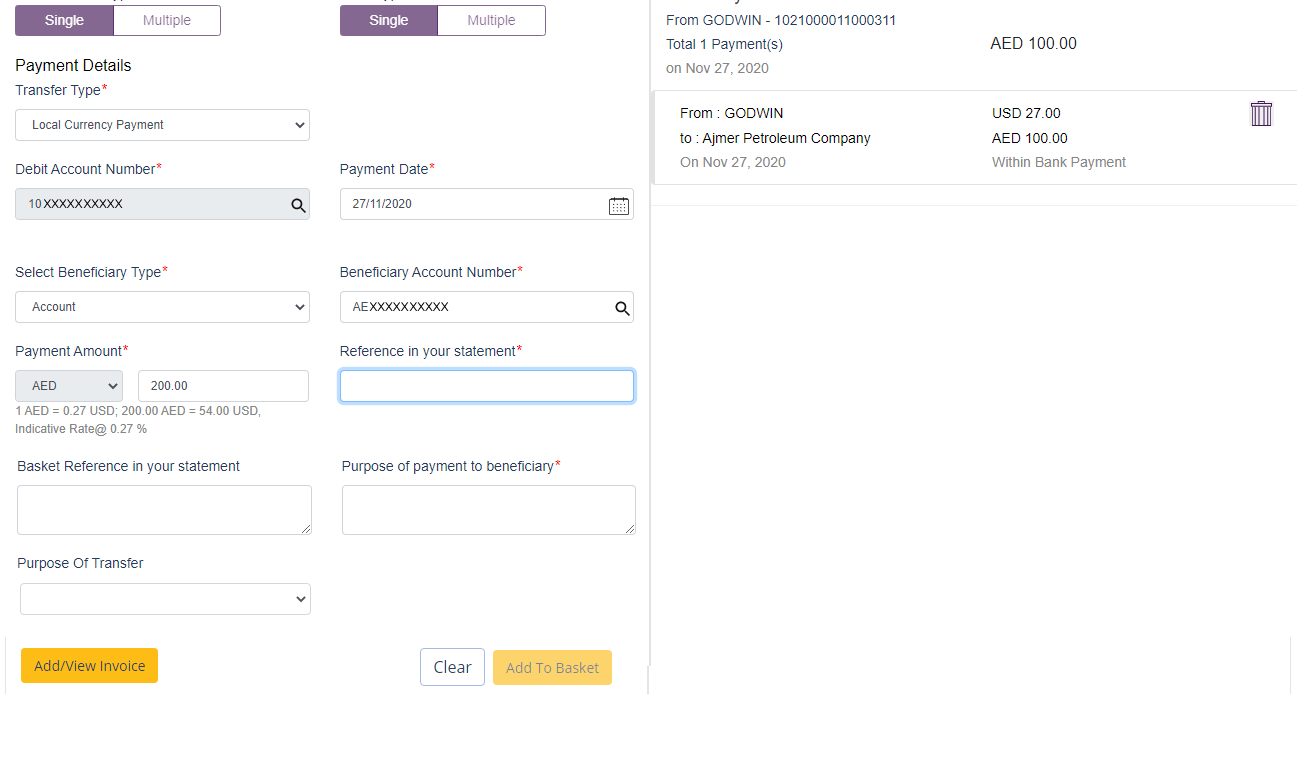
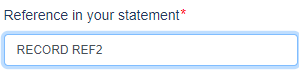
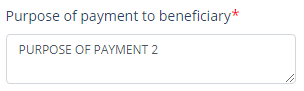
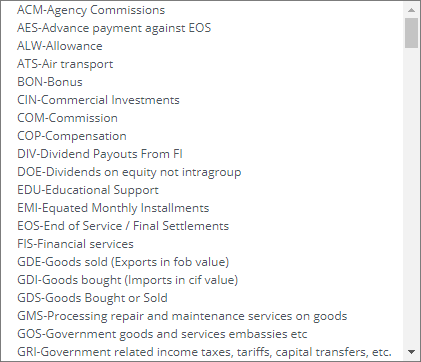

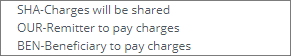
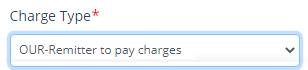
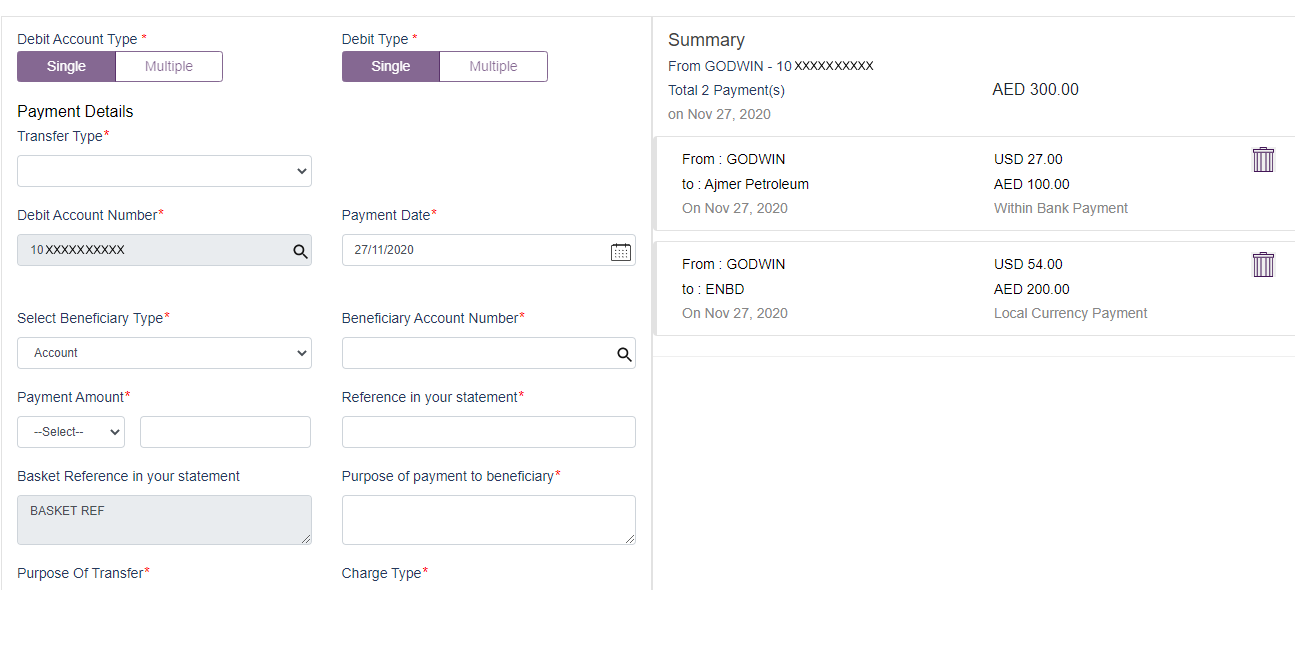
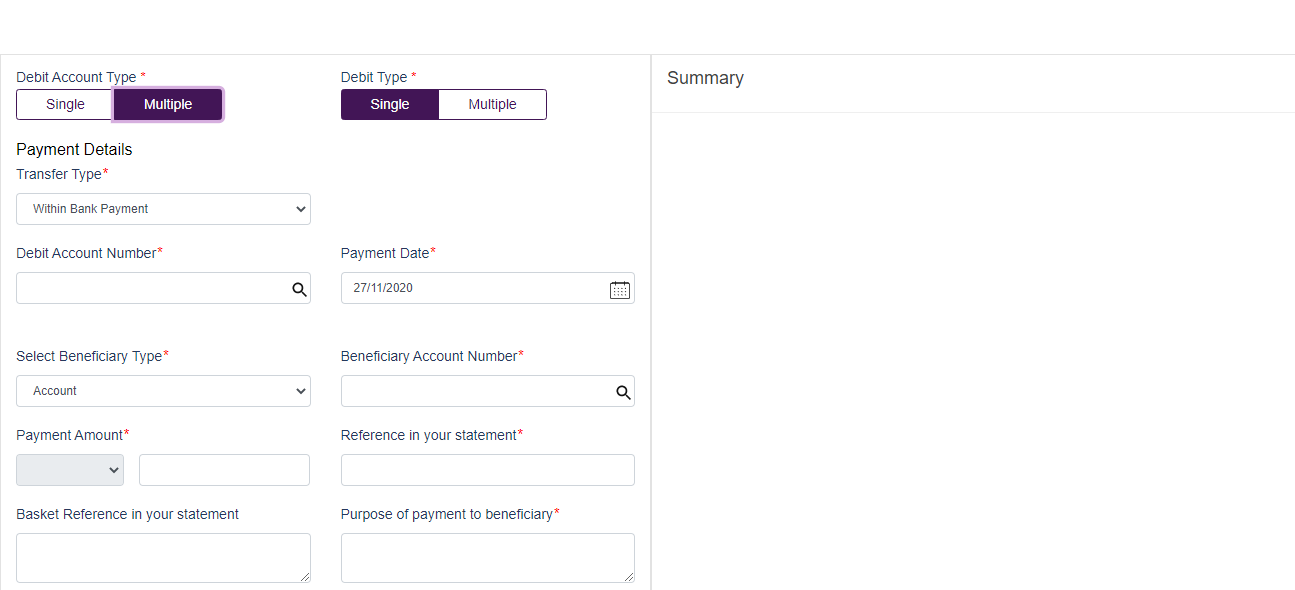
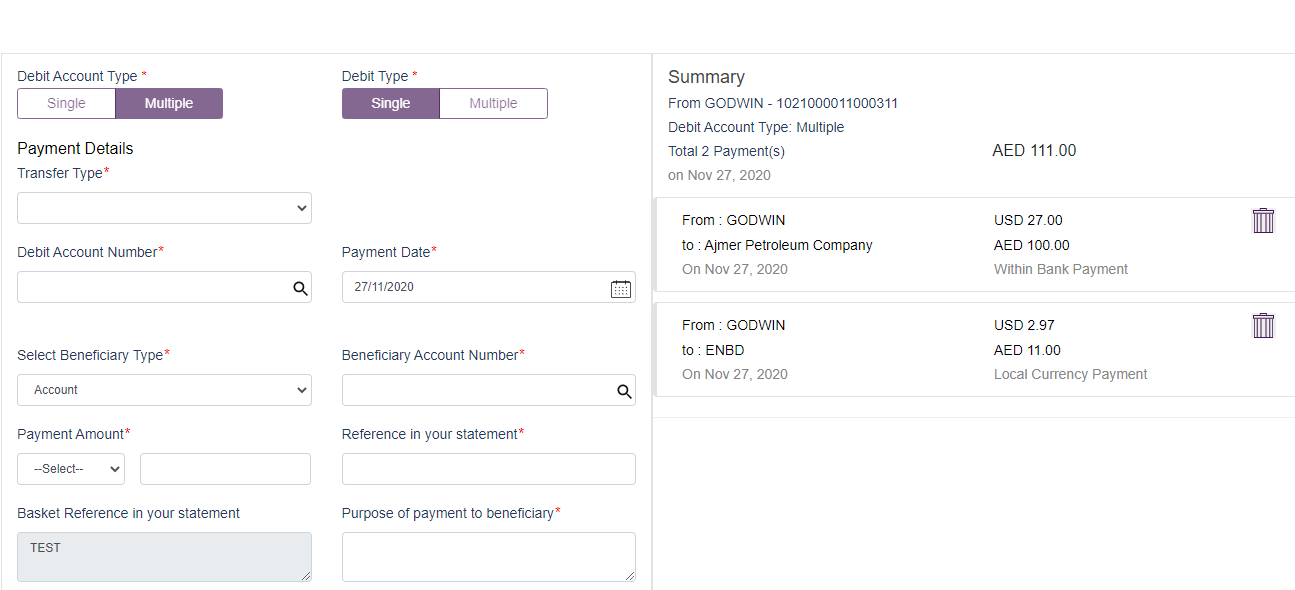
Select the 'Debit Account Type' as 'Single'
Select the 'Transfer Type' from the dropdown list
Select the 'Debit Account Number' information using the lookup
Select the debit account number by double-clicking a row / record
Select the 'Payment Date'
Select the 'Beneficiary Type' type from the dropdown list
Select the 'Beneficiary Account Number' using lookup
Select the beneficiary account number by double clicking on a row / record
Enter the 'Payment Amount'
Enter the 'Reference in your statement'
Enter the 'Basket Reference in your statement'
Enter the 'Purpose of payment to beneficiary'
Click 'Add To Basket'
Added payment displays under the 'Summary'
Select the 'Transfer Type' from the dropdown list
Select the 'Beneficiary Account Number' using lookup
Select the beneficiary account number' by double clicking on a row / record
Enter the 'Payment Amount'
Enter the 'Reference in your statement'
Enter the 'Purpose of payment to beneficiary'
Enter the 'Purpose Of Transfer' from the dropdown list
Enter the 'Charge Type' from the dropdown list
Click 'Add To Basket'
Added payment displays under the 'Summary'
Displays the steps for multiple debit account type
Select the 'Debit Account Type' as 'Multiple'
Fill the required fileds and proceed further and click 'Add To Basket'
Added payment displays under the 'Summary'
Click Submit
Displays the review and confirmation details
Click Confirm
Displays the confirmation details
Click to verify/accept/reject the authorized record
Click Basket Payments
Click Ready for Release
Select the request to release the transaction
Click Release
Displays the details
Click Release
Displays the confirmation details